
 |
|
|
#1 |
|
中级会员
 
注册: 06年09月21日
来自: 雪山
帖子: 58
声望力: 19
声望:
17
 现金:-9两梁山币
资产:113两梁山币
致谢数: 0
获感谢文章数:0
获会员感谢数:0 |
1. Open The Winodws XP Keygen included with the package, to generate a genuine Serial key for WINXP! When the Program opens, under Prouct Famly, click the box and choose "WIndows XP Pro. VLK". then click the botton "Generate". A Serial will appear on the buttom, live the proram open! 一、解压文件后,运行“Winodws XP Keygen.exe”,选择“WIndows XP Pro. VLK”,点击“Generate”,可以多点几次,选择一个序列号,记录下来! 2. Open the Proram "keyFinder" which displays your Product key for any WIndows PC and Office Product. Also allows you to change your Product Key! Make sure the "Microsoft Windows" tab is open. Then Click on the Options Menu, followed by "change Windows Key" In the boxes enter the Serial key, from the Keygen Program! followed by clicking the button "Change". a pop up will appear!. And follow what ever it says! 二、运行“keyFinder.exe”,点“Options”菜单,选择“change Windows Key”,录入前面记录的新序列号后,点击“Change”更换XP CDK! 3. Now open the proram wga-fix, if a pop up comes out simply click Yes, don't worry about the unreadable language. 三、运行“wga-fix.exe”,点击“是” 4. Open the program MGADiag (Microsoft Genuine Validtaion Diiagnostic Tool. To Control Your WGA Status and to make sure you are running a GENUINE PC and more! Click the Button "Continue"! Once the process is finish click OK! 四、运行“MGADiag.exe”,点击“Continue”,OK! 5. Finaly if you have any cracked LegitControlCheck.dll, Delete it from the System32 Folder "C:\Windows\Sytem32". and download the WGA tool from Microsoft and there you have it! Your PC is 100% Genuine no need to by a PC! 五、在本地Windows目录下查找“LegitControlCheck.dll”文件,如果有就删除。然后重启电脑。 最后去Windows Update更新吧! |

|
|
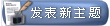
 |
| 添加到书签 |
|
|
 相似的主题
相似的主题
|
||||
| 主题 | 主题作者 | 论坛 | 回复 | 最后发表 |
| 请教在xp下玩xyj需要什么设置? | rencewu | 『 西游记2000 - 苏州站 』 | 3 | 2008-06-01 12:13 |
| 请教在xp下玩xyj需要什么设置? | rencewu | 『 西游记2000 - 杭州站 』 | 5 | 2007-07-11 20:45 |
| 最新发现Window XP内藏小游戏 | tinkle_ht | 『 聊天灌水区 』 | 1 | 2006-01-12 06:07 |
| 请教在xp下玩xyj需要什么设置? | rencewu | 『 西游记2000 - 北京站 』 | 2 | 2006-01-09 20:17 |
| XP新功能(ZT) | penguin | 『 开心一刻 』 | 0 | 2003-08-28 15:24 |